
Release 09/05/2016
Package Microsoft Visual C ++ Redistributable Package installs runtime components library Visual C ++ environment required to run applications developed with Visual C ++, on a computer without an established environment Visual C ++.
The C ++ the Visual the Microsoft Redistributable 2005-2008-2010-2012-2013 the Package Hybrid is the x86 - 32-bit operating systems. Supported operating systems: 32-bit and 64-bit systems. In this assembly, the latest official 32-bit version of Microsoft Visual C ++ 2005-2008-2010-2012-2013 Redistributable Package. Also, this assembly contains the MSI-stubs from previous versions of Microsoft Visual C ++ Redistributable Package, to software installers, free to perform the installation without the need installed on your system, the old version of the Microsoft Visual C ++ Redistributable Package.
The assembly includes:
- Microsoft Visual C ++ 2005 Redistributable x86 8.0.50727.42 False
- Microsoft Visual C ++ 2005 Redistributable x86 8.0.50727.4053 False
- Microsoft Visual C ++ 2005 Redistributable x86 8.0.51011 False
- Microsoft Visual C ++ 2005 Redistributable x86 8.0.56336 False
- Microsoft Visual C ++ 2005 Redistributable x86 8.0.57103 False
- Microsoft Visual C ++ 2005 Redistributable x86 8.0.58299 False
- Microsoft Visual C ++ 2005 Redistributable x86 8.0.59193 False
- Microsoft Visual C ++ 2005 Redistributable x86 8.0.61001
- Microsoft Visual C ++ 2008 Redistributable x86 9.0.21022 False
- Microsoft Visual C ++ 2008 Redistributable x86 9.0.21022.0 False
- Microsoft Visual C ++ 2008 Redistributable x86 9.0.21022.218 False
- Microsoft Visual C ++ 2008 Redistributable x86 9.0.30411 False
- Microsoft Visual C ++ 2008 Redistributable x86 9.0.30729 False
- Microsoft Visual C ++ 2008 Redistributable x86 9.0.30729.0 False
- Microsoft Visual C ++ 2008 Redistributable x86 9.0.30729.17 False
- Microsoft Visual C ++ 2008 Redistributable x86 9.0.30729.4048 False
- Microsoft Visual C ++ 2008 Redistributable x86 9.0.30729.4148.0 False
- Microsoft Visual C ++ 2008 Redistributable x86 9.0.30729.4148 False
- Microsoft Visual C ++ 2008 Redistributable x86 9.0.30729.5570 False
- Microsoft Visual C ++ 2008 Redistributable x86 9.0.30729.6161
- Microsoft Visual C ++ 2010 Redistributable x86 10.0.30319 False
- Microsoft Visual C ++ 2010 Redistributable x86 10.0.40219
- Microsoft Visual C ++ 2012 Redistributable x86 11.0.50727 False
- Microsoft Visual C ++ 2012 Redistributable x86 11.0.51106 False
- Microsoft Visual C ++ 2012 Redistributable x86 11.0.60610 False
- Microsoft Visual C ++ 2012 Redistributable x86 11.0.61030
- Microsoft Visual C ++ 2013 Redistributable x86 12.0.21005 False
- Microsoft Visual C ++ 2013 Redistributable x86 12.0.30501
- Microsoft Visual C ++ 2015 Redistributable x86 14.0.23026 False
- Microsoft Visual C ++ 2015 Redistributable x86 14.0.23506 False
- Microsoft Visual C ++ 2015 Redistributable x86 14.0.23725 False
- Microsoft Visual C ++ 2015 Redistributable x86 14.0.23829 False
- Microsoft Visual C ++ 2015 Redistributable x86 14.0.23918
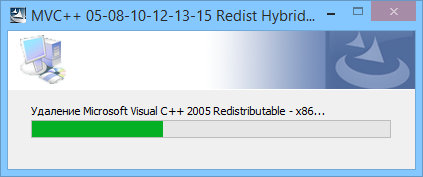
It can be installed on a "live" system. When installing on a "live" system, install the 32-bit version of Microsoft Visual C ++ 2005-2008-2010-2012-2013 Redistributable Package, 32-bit and 64-bit operating systems. During assembly, installation, search for and delete the previously installed 32-bit versions of Microsoft Visual C ++ 2005-2008-2010-2012-2013-2015 Redistributable Package. By default, the installation of the assembly takes place with hiding the MSI-stub (False). Installing Microsoft Visual C ++ 2012 Redistributable will occur only on the operating systems starting with Windows Vista SP 2 and above. It can be removed from the "Add or Remove Programs." If not removed installed on your system, Microsoft Visual C ++, use the utility Windows Installer CleanUp, for their removal.
installation keys:
- / ShowFalse - display of the MSI-stub (False) in the "Add or Remove Programs" (Works only when you install Microsoft Visual C ++ Redistributable Package).The key is not case sensitive.
- / S - installation of Microsoft Visual C ++ 2005-2008-2010-2012-2013 Redistributable Package in a quiet version. Key-sensitive, and thus use only the / S, and no / s. If the wrong key has been specified or not specified at all, then there will be the installation indication c installation.
- / WithOutFalse - installation of Microsoft Visual C ++ 2005-2008-2010-2012-2013 Redistributable Package without MSI-stub (False). The key is not case sensitive.
- / WithOutVC05 - without installing Microsoft Visual C ++ 2005 Redistributable Package. The key is not case sensitive.
- / WithOutVC08 - without installing Microsoft Visual C ++ 2008 Redistributable Package. The key is not case sensitive.
- / WithOutVC10 - without installing Microsoft Visual C ++ 2010 Redistributable Package. The key is not case sensitive.
- / WithOutVC12 - without installing Microsoft Visual C ++ 2012 Redistributable Package. The key is not case sensitive.
- / WithOutVC13 - without installing Microsoft Visual C ++ 2013 Redistributable Package. The key is not case sensitive.
- / WithOutVC15 - without installing Microsoft Visual C ++ 2015 Redistributable Package. The key is not case sensitive.
Additional keys:
- / GetListProg - get a list of installed programs in the operating system, no further installation Microsoft Visual C ++ Redistributable Package. This option is important for those who want to see if MSI-stub (False) installed. The key is not case sensitive.
- / DelVCAll - removal of previously installed Microsoft Visual C ++ 2005-2008-2010-2012-2013 Redistributable Package, no further installation Microsoft Visual C ++ Redistributable Package. The key is not case sensitive.
- / DelVC05 - removal of previously installed Microsoft Visual C ++ 2005 Redistributable Package, no further installation Microsoft Visual C ++ Redistributable Package. The key is not case sensitive.
- / DelVC08 - removal of previously installed Microsoft Visual C ++ 2008 Redistributable Package, no further installation Microsoft Visual C ++ Redistributable Package. The key is not case sensitive.
- / DelVC10 - removal of previously installed Microsoft Visual C ++ 2010 Redistributable Package, no further installation Microsoft Visual C ++ Redistributable Package. The key is not case sensitive.
- / DelVC12 - removal of previously installed Microsoft Visual C ++ 2012 Redistributable Package, no further installation Microsoft Visual C ++ Redistributable Package. The key is not case sensitive.
- / DelVC13 - removal of previously installed Microsoft Visual C ++ 2013 Redistributable Package, no further installation Microsoft Visual C ++ Redistributable Package. The key is not case sensitive.
- / DelVC15 - removal of previously installed Microsoft Visual C ++ 2015 Redistributable Package, no further installation Microsoft Visual C ++ Redistributable Package. The key is not case sensitive.
The C ++ the Visual the Microsoft Redistributable 2005-2008-2010-2012-2013-2015 the Package Hybrid is the x86 & the x64 - 64-bit operating systems.Supported operating systems: 32-bit and 64-bit systems. In this assembly, the latest official 32-bit and 64-bit versions of Microsoft Visual C ++ 2005-2008-2010-2012-2013 Redistributable Package. Also, this assembly contains the MSI-stubs from previous versions of Microsoft Visual C ++ Redistributable Package, to software installers, free to perform the installation without the need installed on your system, the old version of the Microsoft Visual C ++ Redistributable Package.
The assembly includes:
- Microsoft Visual C ++ 2005 Redistributable x86 8.0.50727.42 False
- Microsoft Visual C ++ 2005 Redistributable x86 8.0.50727.4053 False
- Microsoft Visual C ++ 2005 Redistributable x86 8.0.51011 False
- Microsoft Visual C ++ 2005 Redistributable x86 8.0.56336 False
- Microsoft Visual C ++ 2005 Redistributable x86 8.0.57103 False
- Microsoft Visual C ++ 2005 Redistributable x86 8.0.58299 False
- Microsoft Visual C ++ 2005 Redistributable x86 8.0.59193 False
- Microsoft Visual C ++ 2005 Redistributable x86 8.0.61001
- Microsoft Visual C ++ 2008 Redistributable x86 9.0.21022 False
- Microsoft Visual C ++ 2008 Redistributable x86 9.0.21022.0 False
- Microsoft Visual C ++ 2008 Redistributable x86 9.0.21022.218 False
- Microsoft Visual C ++ 2008 Redistributable x86 9.0.30411 False
- Microsoft Visual C ++ 2008 Redistributable x86 9.0.30729 False
- Microsoft Visual C ++ 2008 Redistributable x86 9.0.30729.0 False
- Microsoft Visual C ++ 2008 Redistributable x86 9.0.30729.17 False
- Microsoft Visual C ++ 2008 Redistributable x86 9.0.30729.4048 False
- Microsoft Visual C ++ 2008 Redistributable x86 9.0.30729.4148.0 False
- Microsoft Visual C ++ 2008 Redistributable x86 9.0.30729.4148 False
- Microsoft Visual C ++ 2008 Redistributable x86 9.0.30729.5570 False
- Microsoft Visual C ++ 2008 Redistributable x86 9.0.30729.6161
- Microsoft Visual C ++ 2010 Redistributable x86 10.0.30319 False
- Microsoft Visual C ++ 2010 Redistributable x86 10.0.40219
- Microsoft Visual C ++ 2012 Redistributable x86 11.0.50727 False
- Microsoft Visual C ++ 2012 Redistributable x86 11.0.51106 False
- Microsoft Visual C ++ 2012 Redistributable x86 11.0.60610 False
- Microsoft Visual C ++ 2012 Redistributable x86 11.0.61030
- Microsoft Visual C ++ 2013 Redistributable x86 12.0.21005 False
- Microsoft Visual C ++ 2013 Redistributable x86 12.0.30501
- Microsoft Visual C ++ 2015 Redistributable x86 14.0.23026 False
- Microsoft Visual C ++ 2015 Redistributable x86 14.0.23506 False
- Microsoft Visual C ++ 2015 Redistributable x86 14.0.23725 False
- Microsoft Visual C ++ 2015 Redistributable x86 14.0.23829 False
- Microsoft Visual C ++ 2015 Redistributable x86 14.0.23918
- Microsoft Visual C ++ 2005 Redistributable x64 8.0.50727.42 False
- Microsoft Visual C ++ 2005 Redistributable x64 8.0.50727.4053 False
- Microsoft Visual C ++ 2005 Redistributable x64 8.0.51011 False
- Microsoft Visual C ++ 2005 Redistributable x64 8.0.56336 False
- Microsoft Visual C ++ 2005 Redistributable x64 8.0.57102 False
- Microsoft Visual C ++ 2005 Redistributable x64 8.0.58298 False
- Microsoft Visual C ++ 2005 Redistributable x64 8.0.59192 False
- Microsoft Visual C ++ 2005 Redistributable x64 8.0.61000
- Microsoft Visual C ++ 2008 Redistributable x64 9.0.21022 False
- Microsoft Visual C ++ 2008 Redistributable x64 9.0.21022.0 False
- Microsoft Visual C ++ 2008 Redistributable x64 9.0.21022.218 False
- Microsoft Visual C ++ 2008 Redistributable x64 9.0.30411 False
- Microsoft Visual C ++ 2008 Redistributable x64 9.0.30729 False
- Microsoft Visual C ++ 2008 Redistributable x64 9.0.30729.0 False
- Microsoft Visual C ++ 2008 Redistributable x64 9.0.30729.17 False
- Microsoft Visual C ++ 2008 Redistributable x64 9.0.30729.4048 False
- Microsoft Visual C ++ 2008 Redistributable x64 9.0.30729.4148.0 False
- Microsoft Visual C ++ 2008 Redistributable x64 9.0.30729.4148 False
- Microsoft Visual C ++ 2008 Redistributable x64 9.0.30729.5570 False
- Microsoft Visual C ++ 2008 Redistributable x64 9.0.30729.6161
- Microsoft Visual C ++ 2010 Redistributable x64 10.0.30319 False
- Microsoft Visual C ++ 2010 Redistributable x64 10.0.40219
- Microsoft Visual C ++ 2012 Redistributable x64 11.0.50727 False
- Microsoft Visual C ++ 2012 Redistributable x64 11.0.51106 False
- Microsoft Visual C ++ 2012 Redistributable x64 11.0.60610 False
- Microsoft Visual C ++ 2012 Redistributable x64 11.0.61030
- Microsoft Visual C ++ 2013 Redistributable x64 12.0.21005 False
- Microsoft Visual C ++ 2013 Redistributable x64 12.0.30501
- Microsoft Visual C ++ 2015 Redistributable x64 14.0.23026 False
- Microsoft Visual C ++ 2015 Redistributable x64 14.0.23506 False
- Microsoft Visual C ++ 2015 Redistributable x64 14.0.23725 False
- Microsoft Visual C ++ 2015 Redistributable x64 14.0.23829 False
- Microsoft Visual C ++ 2015 Redistributable x64 14.0.23918
It can be installed on a "live" system. When installing on a "live" system, install:
- 32-bit versions of Microsoft Visual C ++ 2005-2008-2010-2012-2013-2015 Redistributable Package, 32-bit operating systems.
- 32-bit and 64-bit versions of Microsoft Visual C ++ 2005-2008-2010-2012-2013-2015 Redistributable Package, 64-bit operating systems.
During assembly, installation, search for and delete the previously installed 32-bit and 64-bit versions of Microsoft Visual C ++ 2005-2008-2010-2012-2013 Redistributable Package. By default, the installation of the assembly takes place with hiding the MSI-stub (False). Installing Microsoft Visual C ++ 2012 Redistributable will occur only on the operating systems starting with Windows Vista SP 2 and above. It can be removed from the "Add or Remove Programs." If not removed installed on your system, Microsoft Visual C ++, use the utility Windows Installer CleanUp, for their removal.
installation keys:
- / ShowFalse - display of the MSI-stub (False) in the "Add or Remove Programs" (Works only when you install Microsoft Visual C ++ Redistributable Package).The key is not case sensitive.
- / S - installation of Microsoft Visual C ++ 2005-2008-2010-2012-2013 Redistributable Package in a quiet version. Key-sensitive, and thus use only the / S, and no / s
- If the wrong key has been specified or not specified at all, then there will be the installation indication c installation.
- / WithOutFalse - installation of Microsoft Visual C ++ 2005-2008-2010-2012-2013 Redistributable Package without MSI-stub (False). The key is not case sensitive.
- / WithOutVC05 - without installing Microsoft Visual C ++ 2005 Redistributable Package. The key is not case sensitive.
- / WithOutVC08 - without installing Microsoft Visual C ++ 2008 Redistributable Package. The key is not case sensitive.
- / WithOutVC10 - without installing Microsoft Visual C ++ 2010 Redistributable Package. The key is not case sensitive.
- / WithOutVC12 - without installing Microsoft Visual C ++ 2012 Redistributable Package. The key is not case sensitive.
- / WithOutVC13 - without installing Microsoft Visual C ++ 2013 Redistributable Package. The key is not case sensitive.
- / WithOutVC15 - without installing Microsoft Visual C ++ 2015 Redistributable Package. The key is not case sensitive.
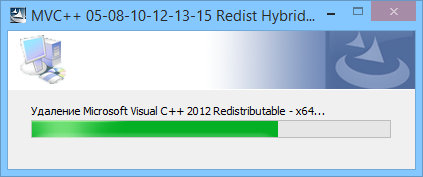
Additional keys:
- / GetListProg - get a list of installed programs in the operating system, no further installation Microsoft Visual C ++ Redistributable Package. This option is important for those who want to see if MSI-stub (False) installed. The key is not case sensitive.
- / DelVCAll - removal of previously installed Microsoft Visual C ++ 2005-2008-2010-2012-2013 Redistributable Package, no further installation Microsoft Visual C ++ Redistributable Package. The key is not case sensitive.
- / DelVC05 - removal of previously installed Microsoft Visual C ++ 2005 Redistributable Package, no further installation Microsoft Visual C ++ Redistributable Package. The key is not case sensitive.
- / DelVC08 - removal of previously installed Microsoft Visual C ++ 2008 Redistributable Package, no further installation Microsoft Visual C ++ Redistributable Package. The key is not case sensitive.
- / DelVC10 - removal of previously installed Microsoft Visual C ++ 2010 Redistributable Package, no further installation Microsoft Visual C ++ Redistributable Package. The key is not case sensitive.
- / DelVC12 - removal of previously installed Microsoft Visual C ++ 2012 Redistributable Package, no further installation Microsoft Visual C ++ Redistributable Package. The key is not case sensitive.
- / DelVC13 - removal of previously installed Microsoft Visual C ++ 2013 Redistributable Package, no further installation Microsoft Visual C ++ Redistributable Package. The key is not case sensitive.
- / DelVC15 - removal of previously installed Microsoft Visual C ++ 2015 Redistributable Package, no further installation Microsoft Visual C ++ Redistributable Package. The key is not case sensitive.
- /? - Help.
Author: Lisabon (qazwsxe) OS: the Windows the All
Download Visual C ++ 2005-2008-2010-2012-2013-2015 Redistributable Package x86 software (19.87 MB):
with TurboBit.net | Nitroflare.com | HitFile.net | Uploaded.net
Download Visual C ++ 2005-2008-2010-2012-2013-2015 Redistributable Package x86 / x64 (34,05 MB)
with TurboBit.net | Nitroflare.com | HitFile.net | Uploaded.net
0 comments so far,add yours